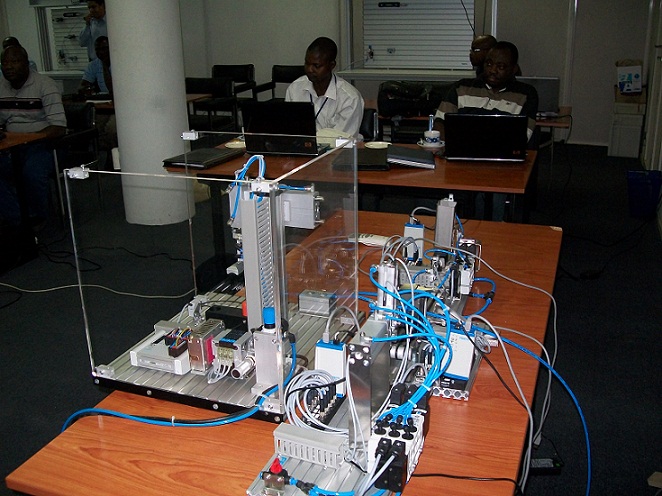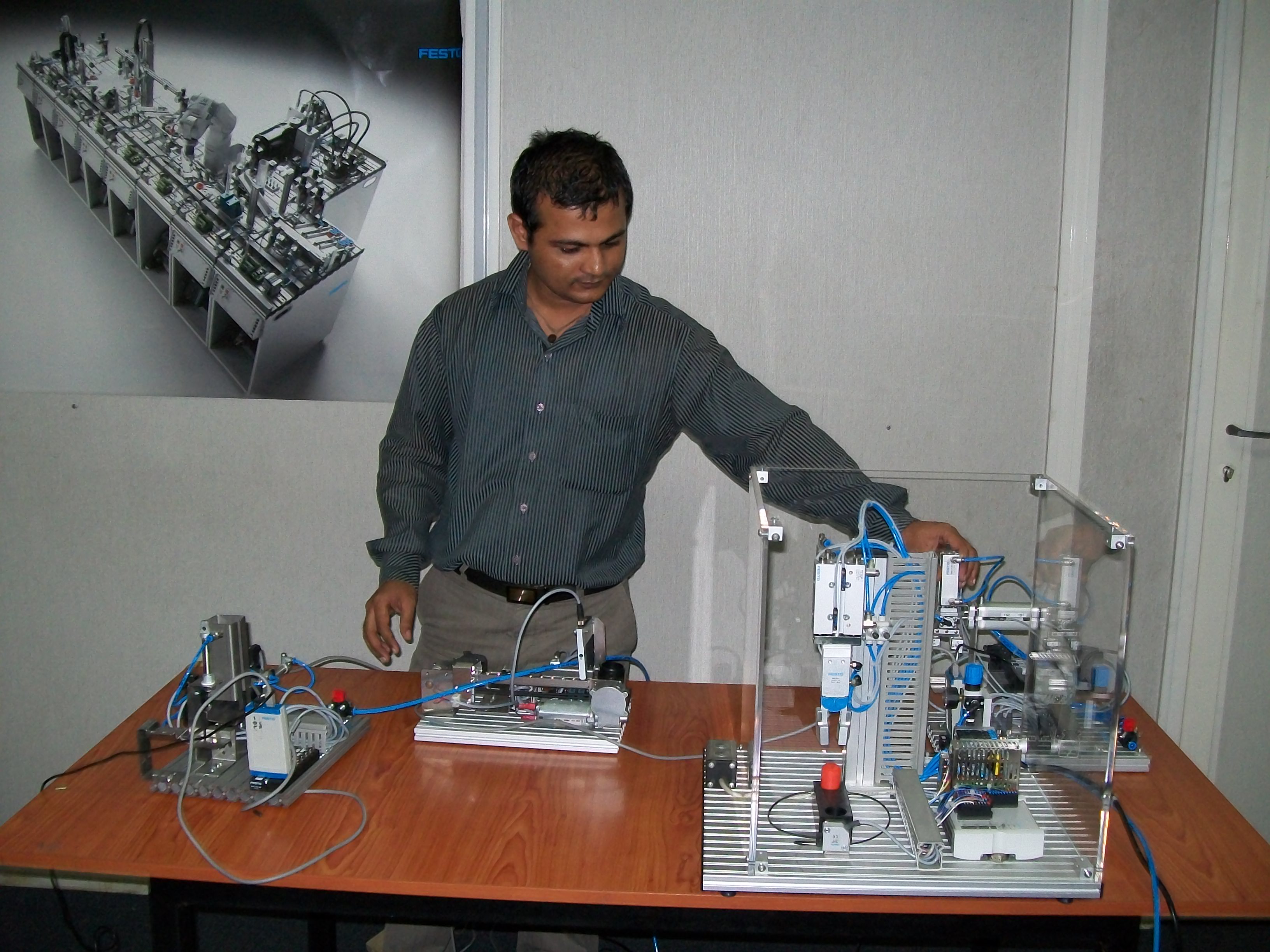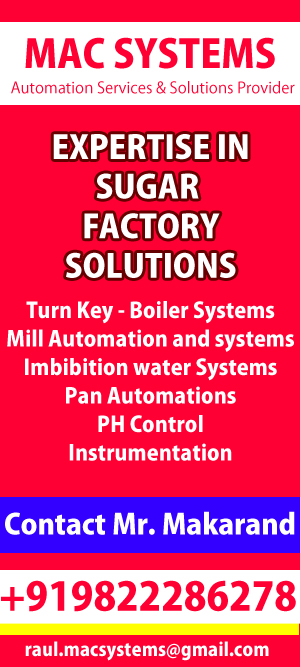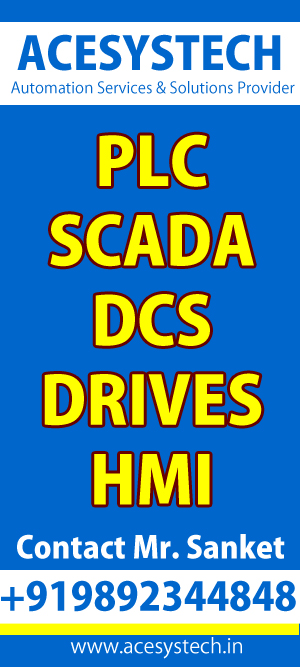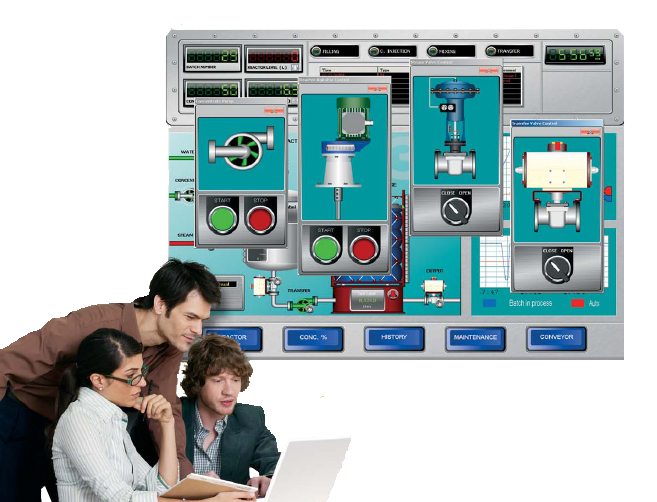







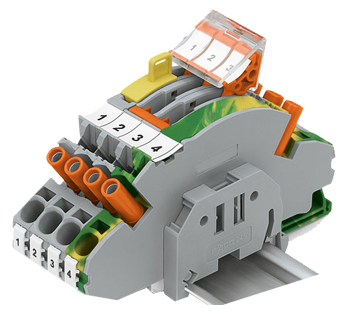


International Condidate
Programmable Logic Controller
Integrated PLC System architecture
Designing PLC Based Machine Automation
PLC networking with Remote I/Os
Methods of Tuning Industrial Control Loops
Modification of Existing PLC Application
Managing Automation Projects
Safety Programmable Systems
PLC Wiring & Termination drawing
PLC Programming Languages & Concepts
Designing PLC Based Process Automation
Interfacing with Sensors & Transmitters
Pre & Post Project Documentation .
PLC Communication Protocol
Preparing Automation IO Schedules
Overview
This course concentrates on PLC Programming and Configuration of various leading brands of PLCs. It is precisely focused on Leading brands of PLC programming and related platforms with fully practical designed. Students can be attentive on its course with design, implementation and maintenance. It embarks with detailed basic clarifications of control systems and various aspects of PLC.
Copious programming techniques and troubleshooting are also covered. Various fault finding and correcting faults are explained in detail.
There are set assignments throughout focusing on the practical aspects of PLCs which are necessary for true design, configuration, implementation and maintenance to take place.
Course Outline
Module#01: Understanding the Concept of Plc and Its Platforms.
Introduction of PLC and its types
Introduction and brief history of PLCs
Alternative control systems – where do PLCs fit in?
Why PLCs have become so widely accepted
Lingering concerns about PLCs
Architecture of PLC
PLC processor module – memory organization
Explanation on digital and analog signals
Exploring Programming Software components
Understanding PLC communication Protocols
Module #02: Getting Started With Project – Creation, Modification and Migration
Creating a new project on Programming Software.
Configure a device
Modification of existing project
Project migration
Module #03: Hardware Configuration
Device overview
IO module configuration
Communication module configuration
Signal board and communication board configuration
Hardware catalog
Module #04: Basic Ladder Programming
Blocks, Organization Block, Functional Block, Function and Data Block
Tag creation/IO address Configuration/Symbol Configuration
Programming symbols – N/O, N/C and COIL/XIC/XIO/OTE
PLC addressing Input, Output and memory
Drafting basic ladder logic
Download the logic into PLC
Monitoring I/O state
Module #05: Ladder Programming using IEC timers and counters
Create data blocks and data types for programming, Subroutines etc.
Timer programming – On-Delay, OFF-Delay, Pulse and Retentive On-Delay timer
Counter Programming- Up-Counter, Down-Counter and Up Down Counter
Difference between block type instruction and coil type instructions
Programming using reset and load time duration instructions
Module #06: Ladder Programming using Comparator, Math and Conversion Operations
Create ladder logic using comparator instructions – Equal, Not Equal, LE, GE, and more
Programming math instructions – Add, Sub, Mul and Div, and more
Programming conversion instructions – Convert, Trunc, ScaleX, SCP, SCL and NormX, and more
Module #07: Programming using Move, Program Control, Word Logic, Shift and Rotate Operations
Create ladder logic using move instructions
Control the program execution flow using program control instructions
Programming gates logics and applications
Bit shift and rotate operations
Module #08: Using Advanced Instructions
Programming using date and time of day Instructions
String and character control
Diagnostics instructions
PLC Database symbols and addressing
Data logging
Module #09: Technology Instructions and Applications
Introduction about PID
PID configuration
PID compact instruction
PID 3 Step instruction
PID parameters monitoring
Module # 10: Communication Instructions
Programming open user communication instructions
Modbus configuration
Profibus and Profinet configuration
Messaging Instructions
Modbus TCP configuration
Module #11: Fault Finding Techniques
Forcing I/O tags and toggling bits
Analyzing and troubleshooting a system using a ‘Online & Diagnostic’
Analyzing and correcting controller faults
Analyzing and correcting I/O faults
Chassis and power supply problems
Module #12: Creating Add-On Functions and Managing Devices and Network
Developing an add-on functions in a ladder diagram
Configuring network topologies
Managing device communication using network view and device view
Creating project documentation
Module # 13: PLC Networking Practices
PLC Networking with SCADA/HMI/Drives/Servers
PLC Networking With Smart Devices
PLC Networking With Remote I /Os
Module #14: Safety Programmable Systems
Why regular PLCs should not be used for safety functions
Programmable electronic logic solvers
Safety certification
Certified programming systems
Application examples
Growth of networked safety devices and certified networks
Integrated safety systems
Module #15: Building a Plc Panel, As Well As General Commissioning, Testing and Upgrading
Electrical design and construction
Commissioning and installation
Simulation and testing
Problem isolation and faultfinding
Upgrading of control systems
Module # 16: Creating Industrial Project and Documentation
Creating an Industrial Project
Creating Project Documentation
Wiring and earthing verification
Scheduling of Loop tests and acceptance testing
Execution of IQ, OQ, and PQ validation protocols
Anyone who wants to gain solid knowledge of the key elements of industrial automation to improve their work skills and to further their job prospects:
Electronics & Telecommunication Engineers
Electrical Engineers
Chemical Engineers
Mechanical Engineers
Instrumentation Engineers
Electricians
Maintenance Engineers and Supervisors
Energy Management Consultants
Automation and Process Engineers
Design Engineers
Project Managers
OEMs
System Integrators
Instrument Fitters, Technicians and Instrumentation Engineers
Consulting Engineers
Production Managers
Machine Operators
Instrument and Process Control Technicians
Even those who are highly experienced in industrial automation may find it useful to gain know-how in a very concentrated but practical format
Certified Automation Engineer (CAE)
Certified Automation Professional (CAP)
Certified Automation Technician (CAT)
Professional Course in PLC & SCADA Programming
Professional Course in PLC & SCADA Programming,Installation and Maintenance (For OEM)
Professional Course in Factory Automation (Programming,Installation and Maintenance of Automation Devices )
Professional Course in Electrical and Process Instrumentation
Programmable Logic Controllers (PLC)
Supervisory Control And Data Aquisition (SCADA)
AC/DC drives
Human Machine Interface HMI/MMI
Distributed Control System (DCS)
Industrial Networking & Protocol Technologies
Plant Maintenance Engineering
Industrial Intrumentation Engineering
Electrical and Electronic Automation
Electrical Maintenance & Toubleshooting
Automation Project Design
Enrollment Now
Our Gallery
Advertisement